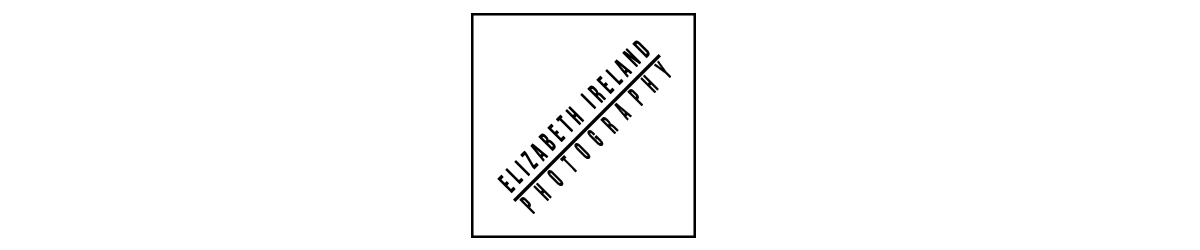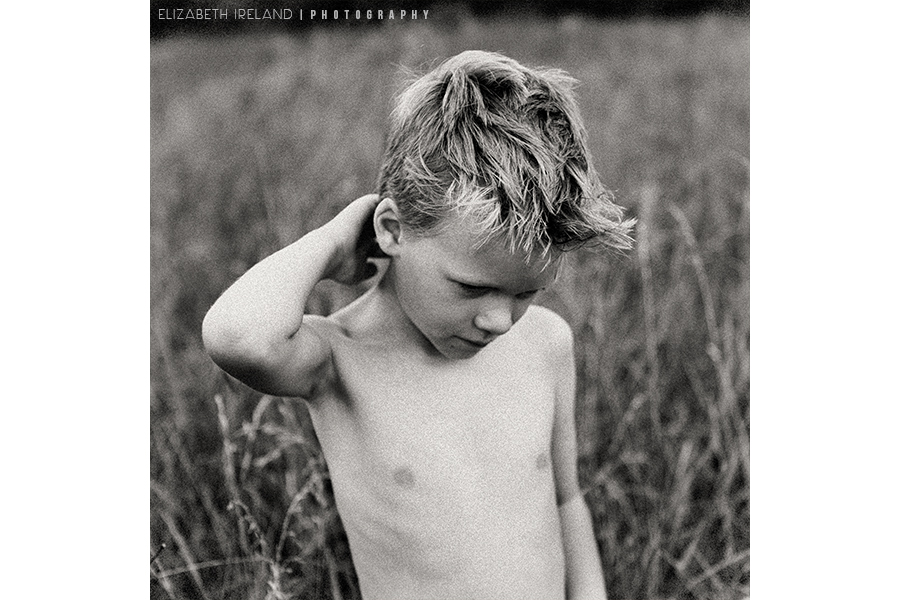
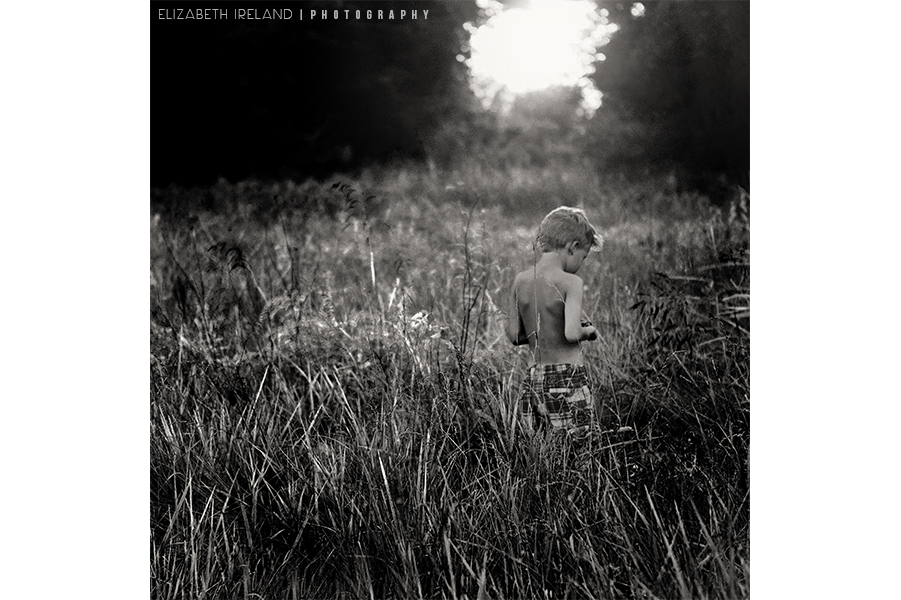


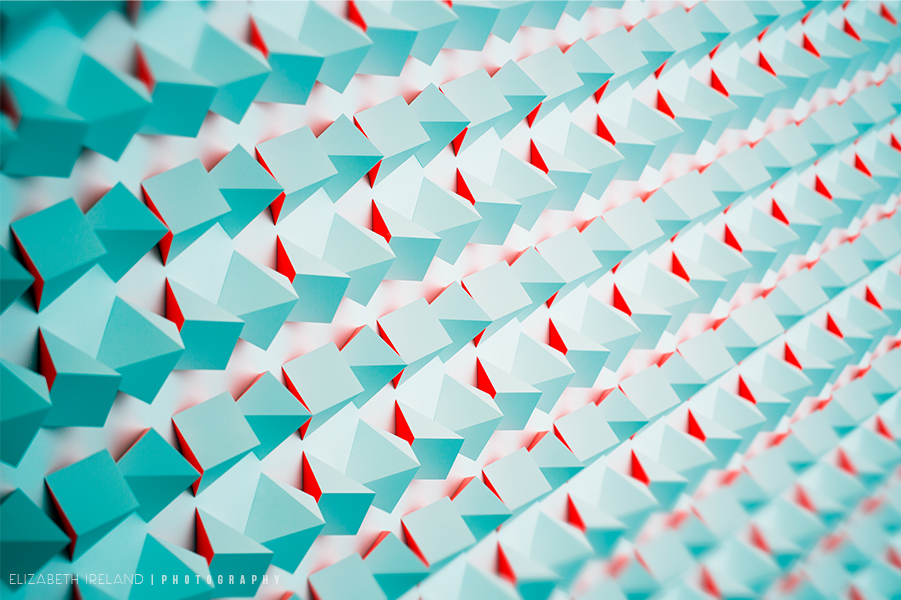





Category Archives: Behind the Screen

Inspiration: The Tragic Ballerina series was inspired by a quirky behavior that my daughter has where she covers her face with her hair and crawls down the steps. It is reminiscent of horror flicks like the The Ring or The Grudge (neither of which has she seen). She also really wants to be a ballerina, despite the fact that she is less than graceful and often likes to grumble like a zombie.
The Scene: With the weather dipping into the 20’s, we were limited to shooting indoors. I decided to use my dining room because of its large window and the general available light. I removed most of the furniture from the room leaving the long dining room table. The table serves as a stage for the ballerina as well as adding to the visual perspective. I asked her to roll her back forward and hunch her shoulders, then I just asked her move in “a scary way”. She gave me exactly what I was looking for but had she not, I would have asked her to gently sway side to side.
Production: I used a Canon 5D MK3 and a Canon 24-70 2.8 L lens. The image is a combination of two images. The “ring” like character was shot handheld with support from a tripod. The camera settings were–Aperture: F16, Shutter Speed: 2 seconds, ISO 100. This image was manually focus to be in focus.
The second image (in focus little girl) was shot on a tripod with settings of F2.8, 1/80 second shutter speed, and ISO 640. This image was also manually focused to be in focus. Others within this series were deliberately shot OOF for artistic effect.
Post Production:
White Balance: I pulled the two images into ACR and manually adjusted the white balance. I used my expodisc when shooting and it was a warm, true to life color, but I wanted a cooler white balance with a slightly greenish tint. I took the WB from 5100 to 4700 and adjusted the tint slider from +12 to +2. I adjusted all the images within the series and moved onto to Photoshop.
Tilt Shift: Once in Photoshop, I added the tilt shift effect via Alien Skin Bokeh2. This took the visual interest off of the ornate table, which was placed in the center of the foreground. With the top and bottom effectively blurred, the “figure” on the table was the sole interest.

Composite: The next step in the process was to add in the second image of the little girl. I duplicated the image layer and placed it into the first image. I repositioned her into the bottom right portion of the table and used free transform to size her so that her proportions were correct for her placement within the frame. I finished by using a layer mask and carefully masking off the area around her. I paid special attention to the area around and between her legs to make sure that I didn’t lose any leg detail and so that the tonality behind her was accurate.

Toning: I wanted the series to have a sickly sweet tonality to them. In order to do this I added a pink gradient and a solid pink layer (#ce9e7b) that was set to multiply at 25% opacity. On top of that layer, I added a yellow (#e0d7a2) solid color set to color at 25% opacity. This layer added the sickly feel to the image and added yellow to her skin (as well as other areas). The final layer was a curves layer set to normal at 40% opacity.
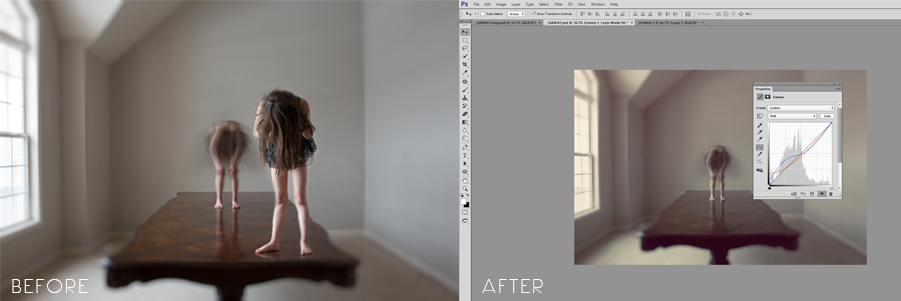
Special Effects: I love Alien Skin products and I really like to use them to polish an image. In this case I used Bokeh2 (as explained earlier) and then Exposure5 to distress the image. The first layer was a softly worn paper (adjusted the opacity and protection sliders), which helped brighten the whole image and muted the shadows in the foreground. This layer was used specifically to add to the feminine feel or sweetness of the image. Then, on another layer, I added the scratches (adjusted with the zoom slider to best fit the proportions of the image) to reflect the horror aspect of the image and increase the viewers anxiety over what is happening within the image.
As with all of my images, this is open for interpretation beyond the brief description I gave above. I would encourage you leave your comments about what you see within the image and how that makes you feel.
I am a highly sensitive person, to the point where it can at times feel like it consumes me and is hard to shake off. But in the mist of all this sensitivity, is this ability to “feel” what others may pass by. I have a vivid, over active imagination, that I get great pleasure in exploring. All of these parts of me are represented in my photography. I dream of these images, I see them long before I ever get the opportunity to capture them, and sometimes they remain in the pages of my journals or simply in my mind.
The Fall series is perhaps a perfect place to start this Behind the Screen discussion. I discussed in this post that I was looking through the glass and found myself exploring feelings of melancholy while taking in the scene that was in front of me. My observation of the scene shaped the images I created. The way I took in the scene, the details I mentally recorded, dictated the choices I made with regards to camera settings, the composition, the focus, and the motion within the image.
To me, melancholy feels like I am sitting in the center of a merry go round, that is spinning so fast that I can no longer make out the world around me. Instead, my body sinks further into the center, the nauseating pull of gravity forcing me into my frozen position.
In order to transfer my interpretation of melancholy, I selected to shoot this with a 3.2 second shutter speed. I needed enough time to capture motion blur of the leaves blowing in the wind and allow for time to rotate the camera, which simulated the feeling of spinning.
I had two choices to make after selecting my shutter speed. I needed to decide Aperture (depth of field) and focus. Because I wanted the environment to be recognizable, I opted to use a large depth of field and used f32 for my aperture. Had I wanted a softer, less recognizable scene, I would have used a shallower depth of field and probably would have shot closer to 2.8 to give it a smooth creamy feel. In order to do that I would have had to use a neutral density filter to block out the excess light from the long shutter speed.
The second decision was focus. I could have shot this completely out of focus and still achieved a beautiful abstract fall scene. But I really wanted the texture and the ability to capture the motion of each leaf, as if they were brush strokes, so I opted to manually focus so that the scene was clearly in focus and then to distort that focus through the motion of my camera.
With the settings in place, I composed my scene so that I could pull in the browns from the trees in the background and the oranges, yellows and greens from the foreground. There was a storm approaching and so on one of the trees, the leaves had flipped to reveal their white underside. This added to the color palate and is a large focal point of the texture within the images.
With all the technical aspects in place, I was finally free to just feel the process of creating these images. I’d wait for wind and would sway my hands in rhythm with its motion. Allowing myself the freedom to paint my melancholic vision with my camera resulting in unique images from frame to frame.

In post production, I did minimal editing. I added contrast via a curves layer set to soft light at 46 percent opacity. To add warmth, I did a pink and translucent gradient map set to soft light at 25 percent opacity and I also added a solid color layer (#ce9e7b) set to multiply at 25 percent opacity. Because I did the bulk of the creative work before and during the shooting process, each image in this series took less than two minutes to edit start to finish. Here is the final edited version of this image.