Deprecated: Function create_function() is deprecated in /home/elizab32/public_html/blog/wp-content/themes/prophoto5/classes/pathfixer.php on line 20
Deprecated: Function create_function() is deprecated in /home/elizab32/public_html/blog/wp-content/themes/prophoto5/classes/pathfixer.php on line 22
For this months challenge I decided to take an image that had a relatively shallow depth of field and then show you how you can enhance this effect through the use of Alien Skins Bokeh 2 plugin for Photoshop.
The base image was shot using a Canon 5D mk III | 100mm f2.8 L lens | at f4.0.
.jpg)
I ran that image through a series of filters emulating the effects of various traditional lenses:
Canon 50 mm f1.8 @ f1.8 and f5.6 (not a big difference here)
Canon 85mm f1.2 @ f1.2 and f5.6 (at f5.6 it is quite nice but still needs a little work)
.jpg)
Nikon 105mm f2.8 Macro@ f5.6
.jpg)
Zeiss 100mm f2.0 Makro (modified) at f2.0 and f5.6 (again I prefer the 5.6 version but the shape of the bokeh region needs to be adjusted)
.jpg)
Mirror Lens (just a fun cool effect that works well with this image)
.jpg)
Some of the examples are extreme (I left the adjustment as default to show the full effect) and would certainly need to be tweaked to be a usable image, which is easy to do within the plugin. You can fully adjust the effect by changing the shape and size of the bokeh region and the amount of bokeh..jpg)
If you prefer to not use the traditional lens option, you can create your own custom lens effect. Bokeh 2 also offers motion blur selections and a variety of creative aperture options like hearts and stars.
.jpg)
Overall Bokeh 2 is great for enhancing the effect of a shallow depth of field if you were unable to shoot wide open -or- if you prefer to have more of the field in focus but still want the flexibility to change that in post production. In this case, I like how it smoothed out the bokeh at f5.6 while still leaving some texture in the image.
Please help us continue our blog circle by checking out what Narelle Bailey did with this months theme!
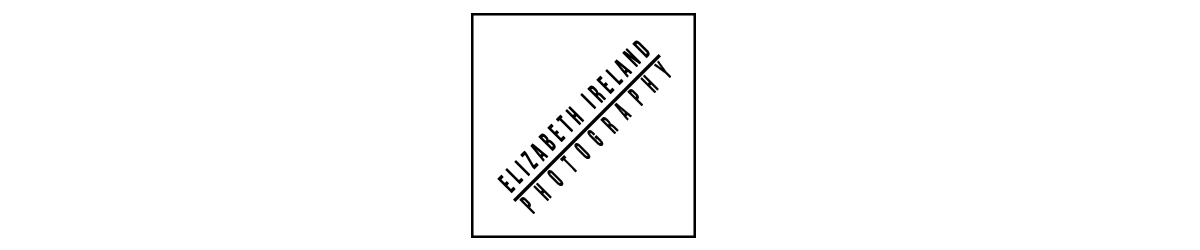

.jpg)
.jpg)